Agent Selection Guide: Choose the Right AI Assistant for Your Task
How to Switch Agents in Forge
Selecting the right agent for your workflow is simple:
- Open the agent selector by typing
/agentin your Forge session - Browse available agents from the list that appears
- Navigate with keyboard - use up/down arrow keys to select
- Press Enter to confirm and start working with your chosen agent
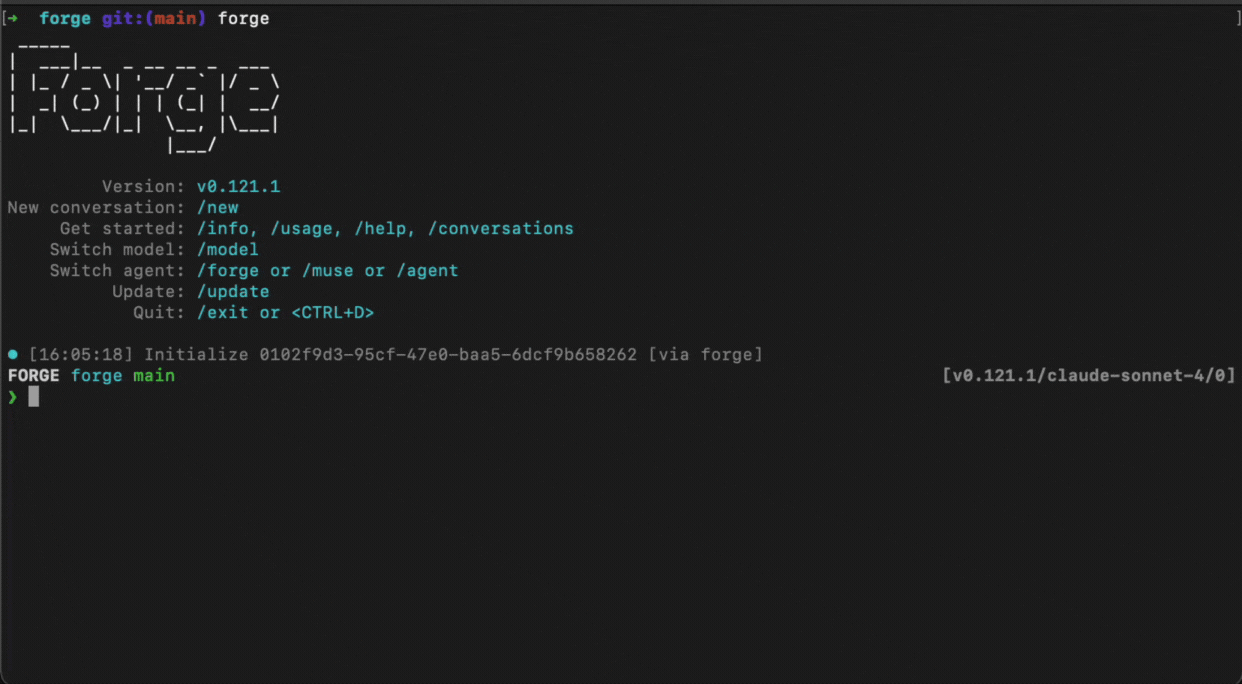
The interface displays all configured agents, including both default Forge agents and any custom agents you've added.
Why Agent Selection Matters
Different agents are optimized for different types of work. While models determine the AI's underlying intelligence, agents define the behavior, personality, and specialized capabilities that shape how that intelligence is applied. Choosing the right agent means getting assistance tailored to your specific task, whether you're debugging, writing documentation, or architecting a new feature.
Understanding Agent Types
Built-in Forge Agents
Forge comes with specialized agents designed for different stages of development. Each has distinct capabilities and access levels:
Forge Agent (Default):
- Full read-write capabilities for implementing changes
- Modifies files, creates code, and executes commands
- Perfect for routine tasks and hands-off implementation
- Active by default when you start Forge
Muse Agent:
- Read-only mode for planning and analysis
- Creates detailed implementation plans without touching code
- Ideal for understanding scope before making changes
- Great for critical systems requiring careful review
Sage Agent:
- Read-only mode for deep research and investigation
- Traces functionality across multiple files
- Maps architecture, dependencies, and patterns
- Best for understanding how systems work before planning changes
Learn more: Operating Agents Guide
Custom Agents
You can add your own agents with custom instructions and behaviors:
- Team-specific workflows: Agents configured for your codebase conventions
- Domain expertise: Agents specialized in specific frameworks or languages
- Personal preferences: Agents that match your communication style
- Project requirements: Agents tuned for particular project needs
Learn more: Creating Custom Agents Guide
When to Switch Agents
Now that you understand what each agent does, here's when to use them:
Different agents excel at different stages of development:
- Sage - For deep research and understanding complex systems
- Muse - For planning and analyzing changes before implementation
- Forge - For implementing solutions and making code changes
- Custom Agents - For specialized tasks or team-specific workflows
Use the /agent command to quickly switch between agents as your needs change.
Learn more: Operating Agents Guide
Pro Tips
Your conversation history and project context are maintained when switching agents, so you won't lose your place.
Use /model and /agent together to fine-tune both the intelligence level and the behavioral approach for optimal results.
Remember: The right agent can dramatically improve your productivity by understanding not just what you're building, but how you prefer to work. Don't hesitate to switch agents as your needs change throughout the day.
Related Guides
- Operating Agents Guide: Understanding Built-in Agents
- AI Model Selection Guide: Optimize Forge for Your Workflow
- Agent Definition Guide: Creating Custom Agents
- Custom Rules Guide: Extending Forge's Capabilities
- Plan and Act Guide: Automating Complex Workflows with Forge
Getting Help
If you're experiencing issues with forge:
-
Export your session context:
/dump html -
Share with our team:
- Discord: Join our Discord community
- Twitter/X: Send us a DM @forgecodehq