Forge v0.106.0 Release: Plan Progress Tracking and Reliability Improvements
Version 0.106.0 introduces intelligent plan progress tracking and critical reliability improvements that make your development workflow smoother and more stable.
Plan Progress Tracking
While Forge has always supported plan creation through the Muse agent, v0.106.0 adds real-time progress tracking. Forge now actively monitors and updates task status as it works through your plans.
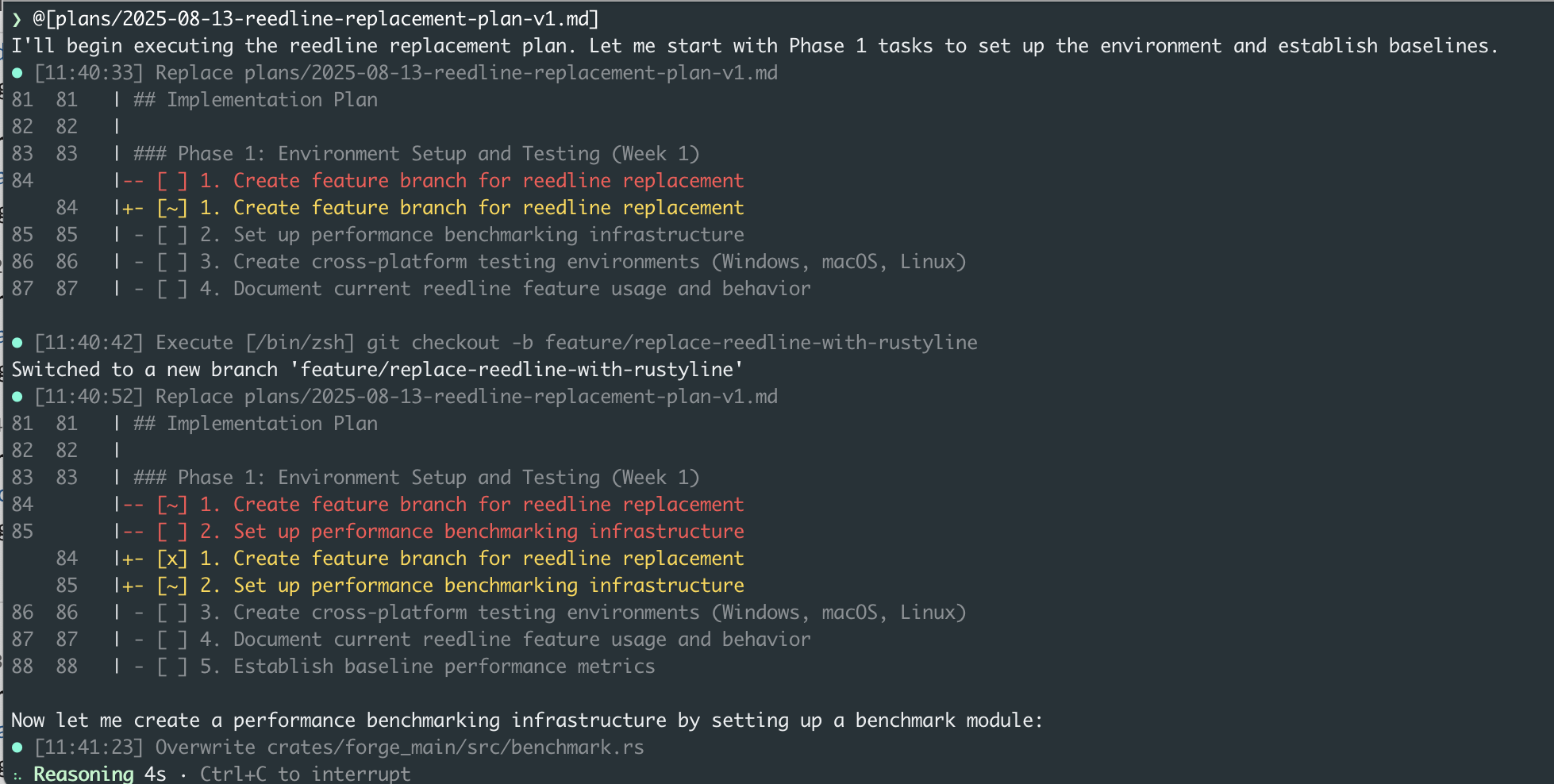
How It Works
Plans use checkbox syntax that Forge automatically manages:
[ ]- Task not started[~]- Task in progress[x]- Task completed
When you reference a plan file, Forge works through tasks sequentially and updates their status in real-time. You can watch tasks move from [ ] to [~] to [x] as work progresses.
Forge VS Code Extension
The new VS Code extension enables quick file reference copying in Forge's exact format, eliminating manual path and line number typing.
Features
- Copy File References: Direct clipboard copying with line selections
- Smart Format: Automatic
@[<filepath>:<line start>:<line end>]formatting - Quick Access:
CTRL+Ukeyboard shortcut - Requirements: Forge in PATH, VS Code 1.102.0+
Usage
- Select code or lines
- Press
CTRL+U - Paste formatted reference into Forge
Install from the VS Code Marketplace.
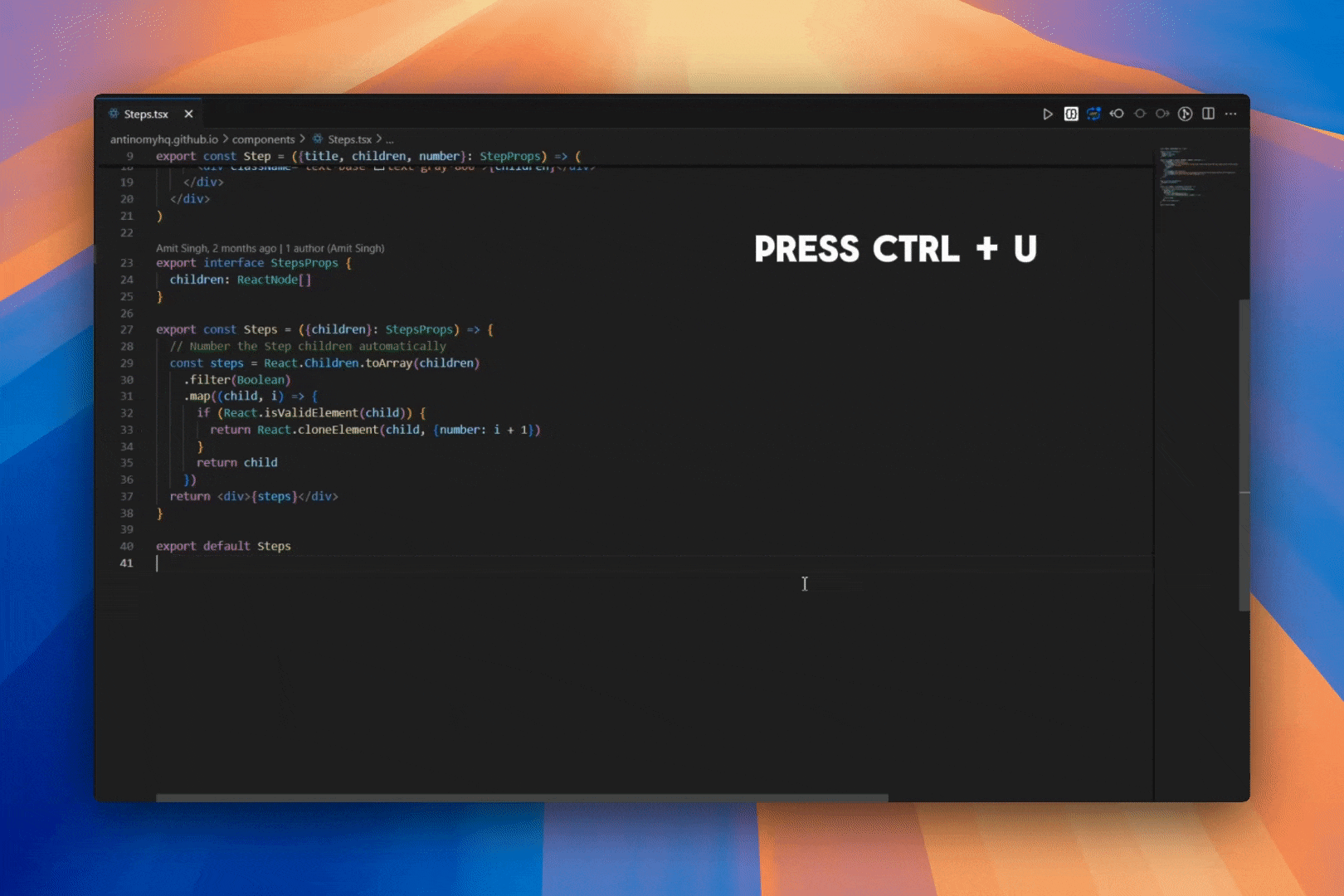
Bug Fixes and Improvements
Fixed MCP Integration with OpenAI Models
Resolved critical MCP operation failures with OpenAI models caused by missing schema dependencies.
Enhanced Retry Logic
Extended existing retry logic to handle empty response bodies. Previously, retry only worked for errors - now it also handles when AI providers return empty responses.
The system now retries for:
- Empty response bodies (new)
- Transport errors (existing)
- HTTP status codes: 429, 500, 502, 503, 504 (existing)
Configure retry behavior:
# .env
FORGE_RETRY_MAX_ATTEMPTS=3
FORGE_RETRY_INITIAL_BACKOFF_MS=1000
FORGE_RETRY_BACKOFF_FACTOR=2
FORGE_RETRY_STATUS_CODES=429,500,502,503,504
Enhanced Error Messages
Replaced cryptic error messages with clear, actionable feedback that includes context and suggested next steps.
How to Update
forge update
Looking Ahead
Version 0.106.0 establishes the foundation for advanced project management and development tooling. The VS Code extension will expand with additional IDE integrations and enhanced code context features.
Forge is open-source and community-driven. Join us at github.com/antinomyhq/forge to contribute or report issues.